LinkDash
LinkDash is a modern web-based interface designed to simplify daily productivity by serving as a centralized dashboard for bookmarks. Whether it’s GitHub, Gmail, or frequently visited work tools, LinkDash provides a clean and intuitive interface to organize and access all your essential links in one place.
Importantly, all data is stored in the browser’s localStorage, ensuring user privacy and safety without requiring external servers or accounts.
Overview
With professionals often juggling multiple platforms and tools daily, LinkDash solves the problem of cluttered tabs and scattered bookmarks. The app provides a drag-and-drop dashboard for seamless organization, making it easy to categorize and customize links according to user workflows, while keeping data secure on the user’s device.
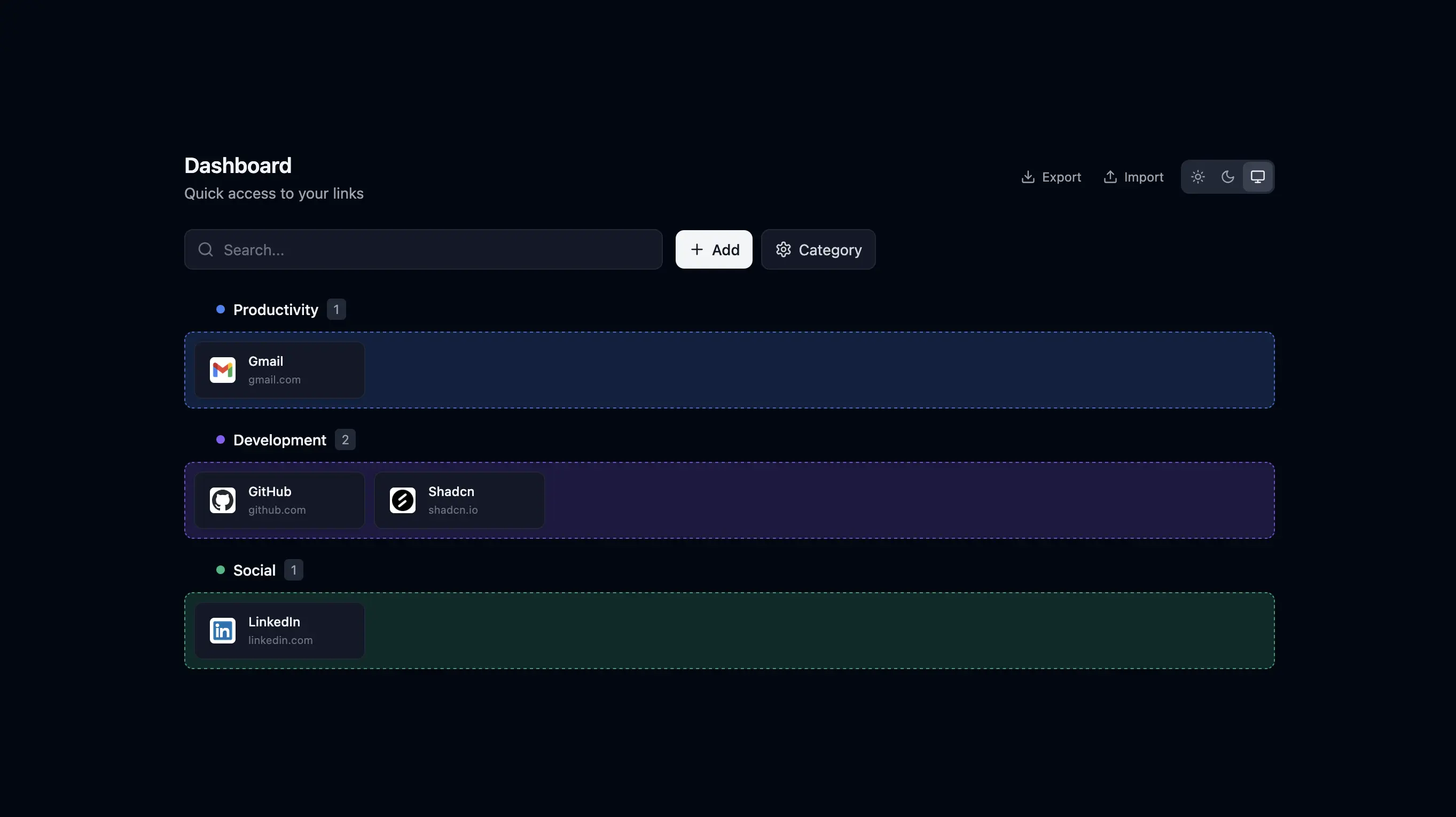
LinkDash dashboard interface showcasing categorized bookmarks and drag-and-drop functionality
Key Features
🔗 Smart Bookmark Management
- Quick Access Links: Add frequently used links like GitHub, Gmail, or project dashboards
- Categorization: Group links into categories such as Work, Personal, or Projects
- Custom Labels: Personalize each link with names and icons
- Drag-and-Drop: Reorder and organize links effortlessly
🔒 Privacy & Security
- Local Data Storage: Uses localStorage to keep all user data on the device
- No External Servers: Links and categories are never shared externally
- Offline Ready: Works even without an internet connection
- Safe by Design: Protects bookmarks from third-party access
🎨 User-Centric Design
- Minimalist UI: Clean and distraction-free dashboard
- Responsive Layout: Works seamlessly on desktop, tablet, and mobile
- Custom Themes: Dark mode and light mode support
- Interactive Animations: Smooth transitions for a modern user experience
⚡ Productivity Enhancements
- One-Click Access: Instantly launch links without browsing multiple tabs
- Search & Filter: Quickly find saved links across categories
- Pinned Links: Highlight the most important links for easy access
- Persisted Preferences: Saves categories, themes, and bookmarks securely in localStorage
Technical Architecture
Frontend Development
LinkDash is built using Next.js and React, offering:
- Fast Rendering: Optimized performance with server-side rendering (SSR)
- Component-Based Design: Modular UI components for reusability
- Routing & SEO: Built-in Next.js optimizations
- Smooth State Management: React hooks for lightweight state handling
Styling & UI
The project uses TailwindCSS, enabling:
- Utility-First Styling: Rapid prototyping and consistent design
- Responsive Grid System: Adaptive layouts for all screen sizes
- Custom Components: Buttons, cards, and link previews styled for usability
- Dark/Light Theme Support: System-level theme detection
User Experience Design
Intuitive Dashboard
- Drag-and-Drop Interface: Reorganize bookmarks easily
- Category View: Group links by project or context
- Hover Previews: Visual feedback before opening links
- Keyboard Shortcuts: Speed up navigation
Personalization
- Custom Categories: Tailor link groups to personal workflows
- Favorite Links: Mark important links for quick access
- Theme Options: Toggle dark/light modes
- Saved Preferences: Remember user settings across sessions (via localStorage)
Technical Challenges and Solutions
Challenge: Smooth Drag-and-Drop
Problem: Ensuring fluid drag-and-drop functionality without layout breaks.
Solution: Implemented React Beautiful DnD for robust and accessible drag-and-drop features.
Challenge: Data Privacy & Persistence
Problem: Storing bookmarks securely without external dependencies.
Solution: Used localStorage, keeping data safe, persistent, and device-specific.
Challenge: Responsive Design
Problem: Maintaining clean usability across mobile and desktop screens.
Solution: Leveraged TailwindCSS grid/flex utilities to ensure seamless responsiveness.
Future Roadmap
Phase 1: Enhanced Features
- User Authentication: Sync bookmarks across devices
- Cloud Storage (Optional): For users who want multi-device access
- Custom Icons: Allow uploading custom link icons
- Tags System: Add metadata tags for better search
Phase 2: Collaboration
- Shared Dashboards: Team-based bookmark sharing
- Workspace Modes: Separate dashboards for different contexts (work, personal, study)
- Real-time Sync: Multi-user collaborative editing
Phase 3: Advanced Productivity
- Browser Extension: Save links directly while browsing
- AI Recommendations: Suggest frequently visited or related links
- Analytics Dashboard: Track link usage and productivity insights
- Offline Mode: Full offline access with PWA support
Impact and Metrics
Since launch, LinkDash has shown strong adoption among productivity-focused users:
- 500+ Active Users within the first month
- 4.8/5 User Rating based on feedback
- 70% Retention Rate after 2 weeks
- 2000+ Links Saved by early adopters
Development Process
Agile Development
- Sprints: Two-week cycles for iterative development
- Feedback Loop: User feedback integrated after each sprint
- Continuous Deployment: Auto-deploys using Vercel
- Version Control: Managed through Git and GitHub
Quality Assurance
- Unit Testing: Jest-based testing for core features
- Integration Testing: Ensures drag-and-drop and category management work seamlessly
- Cross-Browser Testing: Verified on Chrome, Firefox, Edge, and Safari
- Performance Optimization: Lighthouse checks for fast load times
Technologies and Tools
Development Stack
- Framework: Next.js 13
- Language: JavaScript (ES6+)
- Styling: TailwindCSS
- State Management: React Hooks, Context API
- Drag-and-Drop: React Beautiful DnD
- Persistence: LocalStorage (privacy-first, safe)
Development Tools
- IDE: Visual Studio Code
- Version Control: Git, GitHub
- Deployment: Vercel
- Design: Figma
- Testing: Jest, React Testing Library
Conclusion
LinkDash represents a personal productivity hub, combining intuitive design, modern web technologies, and powerful bookmark organization features. Unlike most bookmark managers, it prioritizes privacy by design, storing all user data in localStorage, ensuring security and independence from external servers.
This project enhanced my expertise in Next.js, React, TailwindCSS, and frontend architecture while also improving my skills in UX design, state management, and privacy-focused development. The roadmap includes extending LinkDash into a collaborative and AI-assisted productivity tool for both individuals and teams.